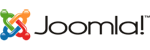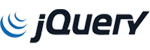If your State Unemployment Insurance (SUI) tax rate is changing, QuickBooks should be updated with this information if you use it to process your payroll. To update your rates, go to your payroll item list by clicking [Lists] / [Payroll Item List]. Select your State Unemployment Tax item, and then right-click to select [Edit Payroll Item]. Since you are only interested in changing the rate, click [Next] in the window that pops up until you get to the "Company tax rates" screen. The notice from your state should include the date the rate change takes effect, so simply update the existing rate appropriately.
Before you go, would you take a second to vote on this article? Thank you!
If you need more specific instructions, or your version of QuickBooks doesn't follow this workflow, ASK US NOW for more assistance!